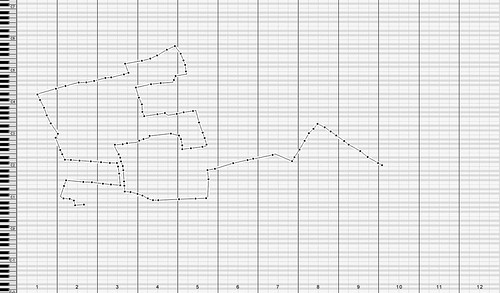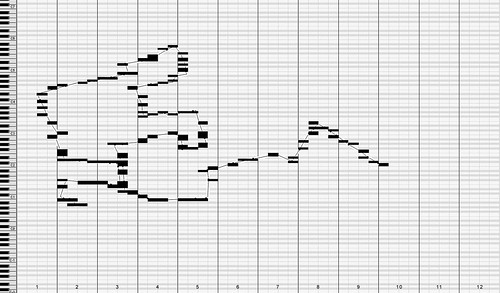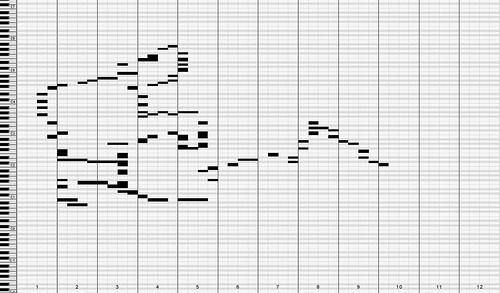I’ve been looking for a way of converting GPS data to midi as part of a project based on a fragment of mediaeval pottery which I found in the Museum stores at Standlake in Oxfordshire. The GPS data derives from a walk I made around the area where the pot was discovered during an excavation in 1986 (St. Aldates in Oxford).
Part of the project articulates the idea of the pot’s creation (on a potters wheel) by using a turntable on which a vinyl record will play a fragment of an audio piece, the rest being composed of silence (or at least the crackle of the vinyl). The idea for the audio composition was to create something using GPS data. But how could this be turned into midi information?
The image below shows the route recorded on my GPS device.
Originally, I’d coverted the data into midi (via photoshop) as in the image below, but the result was too complicated, and not a little messy.
It was whilst considering how one makes paper snowflakes, that I went from cutting holes in a fragment of paper to the holes of old piano rolls. What I needed was something which was more like this. Instead of trying to copy the line of the walk completely therefore, I have instead blocked in notes where there are points on the GPS map as in the images below.
Firstly, in Photoshop, I combine a screenshot of the map with one of the midi inspector in Cubase.
Then, where there’s a circle on the GPS line, I create a note in the nearest ‘box’.
The result, when compared with my earlier attempt is now much neater and easier to work with.